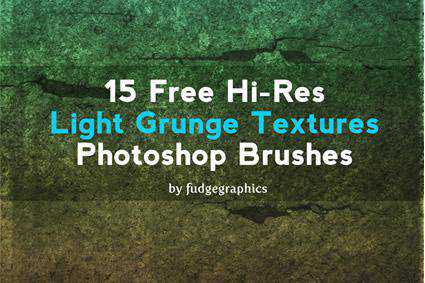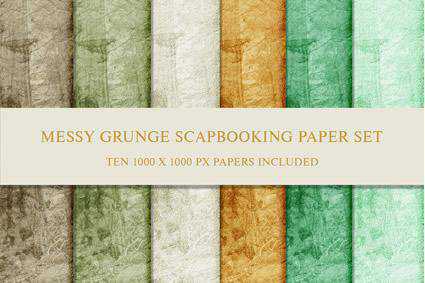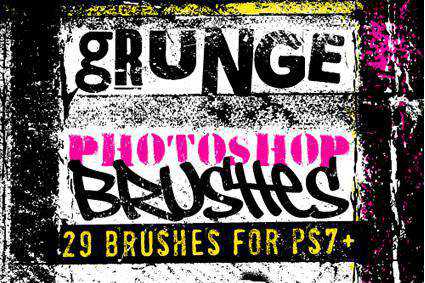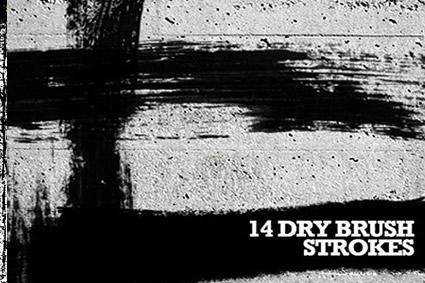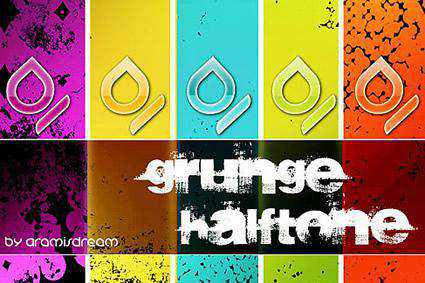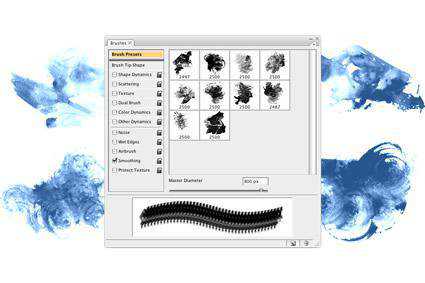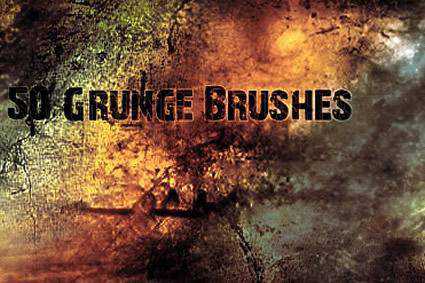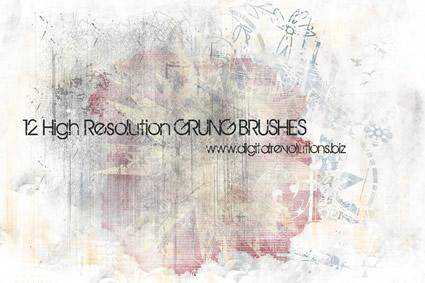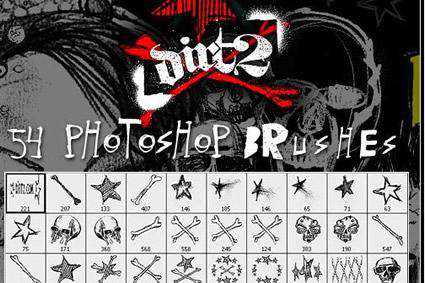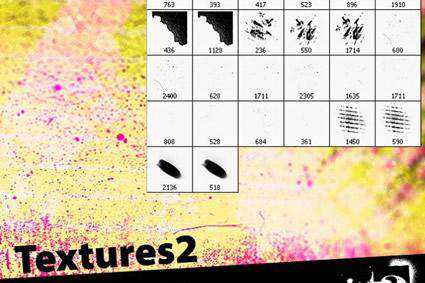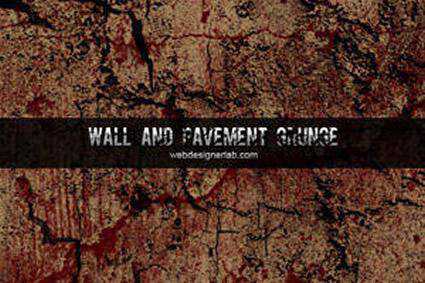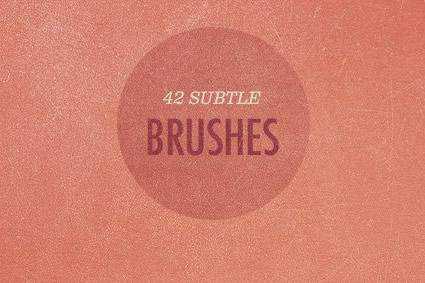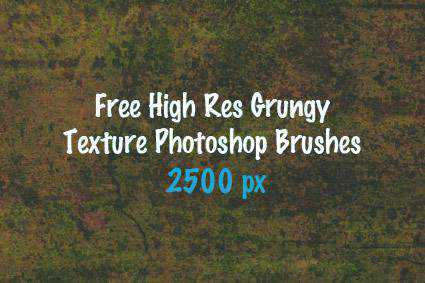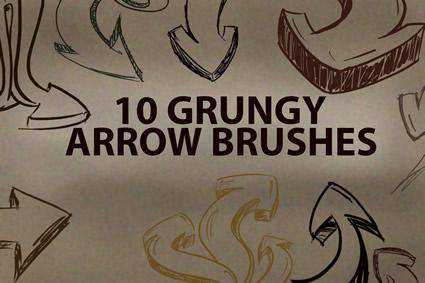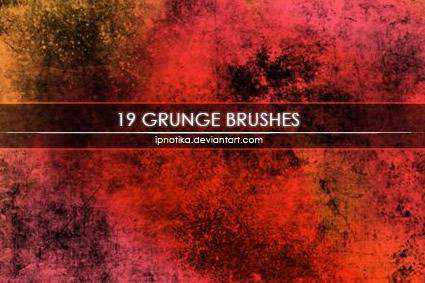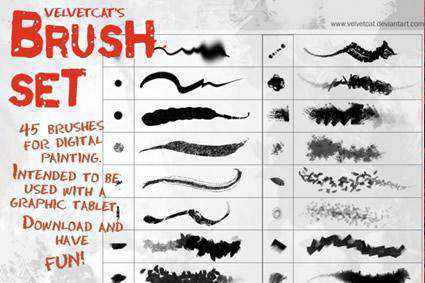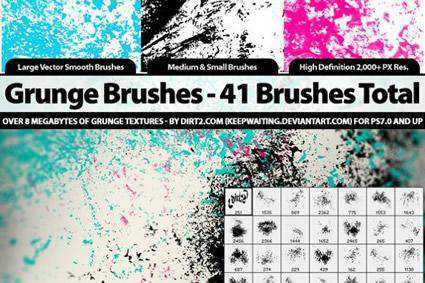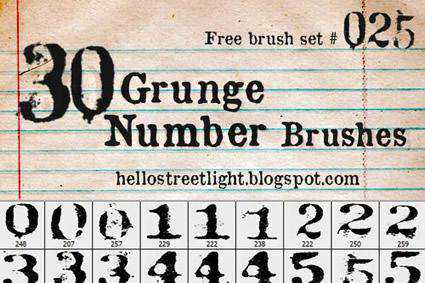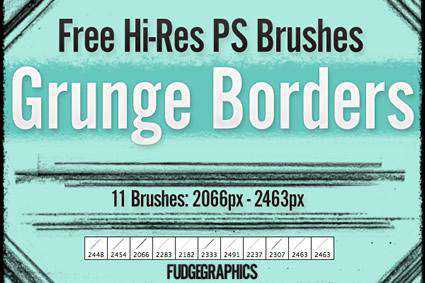The grunge design style has stood the test of time and remains as popular as ever. This style is known for its aged and faded visuals, with broken or misshapen design elements inspired by industrial architecture, urban decay, and graffiti.
To create a grungy style, you could design all of the elements yourself. However, that would be time-consuming, repetitive, and pointless, considering the number of high-quality grunge brush sets available for free.
In this roundup, we’ve gathered hundreds of free Photoshop brushes to add a grungy or distressed touch to your digital designs.
Whether you’re a web designer looking to give your site a distressed background, a digital artist wanting to add a decayed feel to your designs, or a photographer hoping to give your shots a grungy or aged feel, these free brushes are exactly what you are looking for!
What are Grungy or Distressed Photoshop Brushes?
You can use grungy or distressed Photoshop brushes to create a worn, weathered, or aged appearance in your digital artwork or designs. They replicate the look of rough textures, scratches, and imperfections.
With grungy and distressed Photoshop brushes, you can add character to your digital art or give a photo a vintage or rugged feel, making it appear well-worn.
The Top Grungy & Distressed Brushes for Photoshop
High-Resolution Coffee Stain Brushes 60 Photoshop Brushes
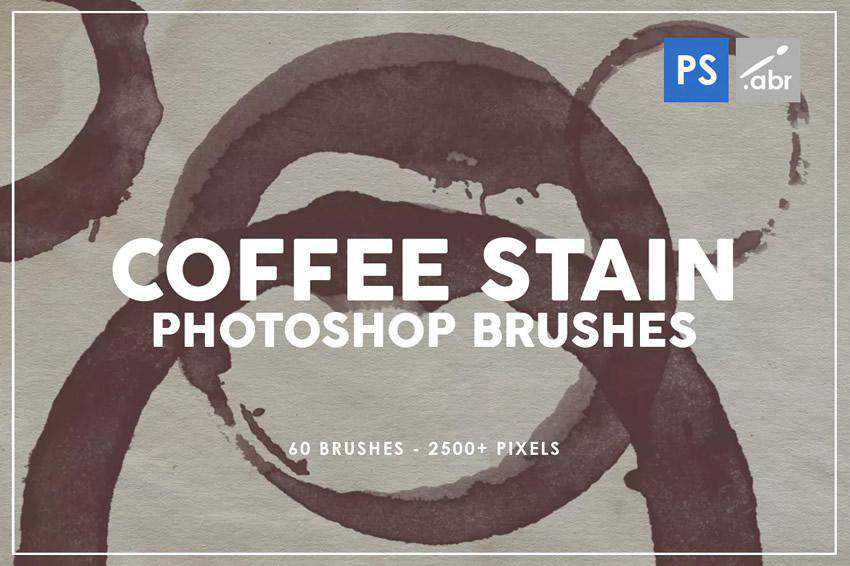
Chemist Stipple & Stain Brushes 35 Illustrator Brushes
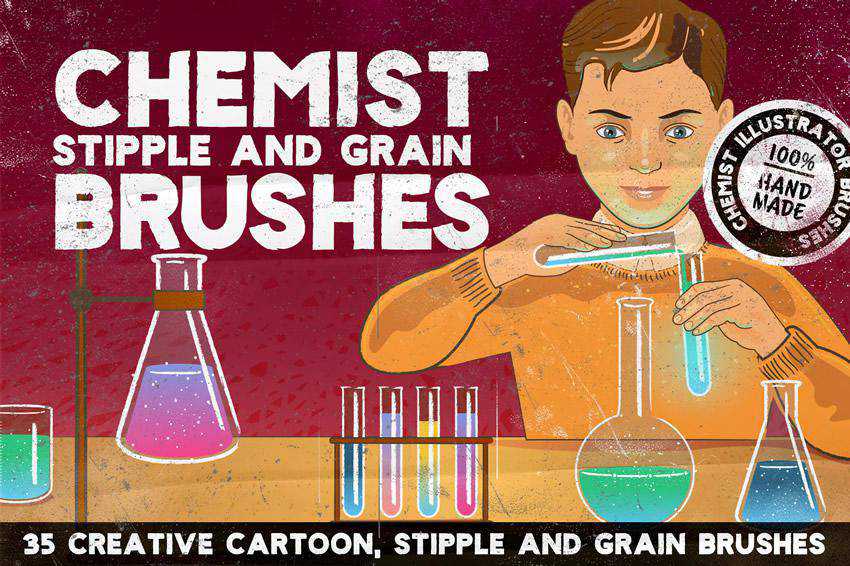
Vintage Atomic Texture Brushes 20 Brushes & Mockup Templates
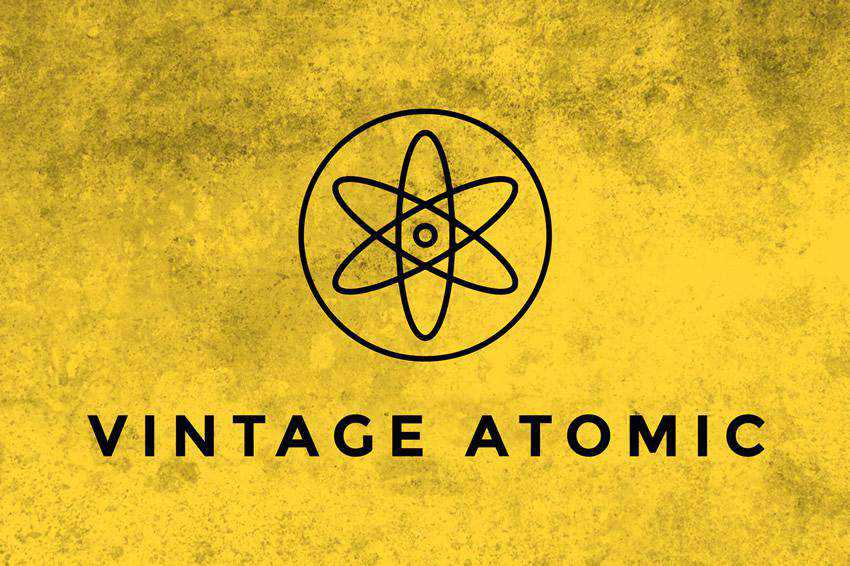
Photoshop Ink Brushes 36 Photoshop Brushes
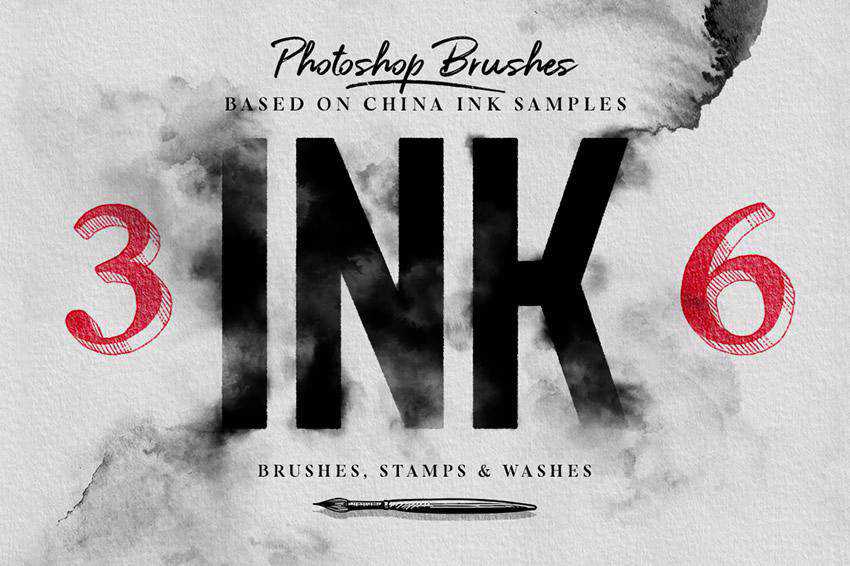
Rustic Grunge Photoshop Actions
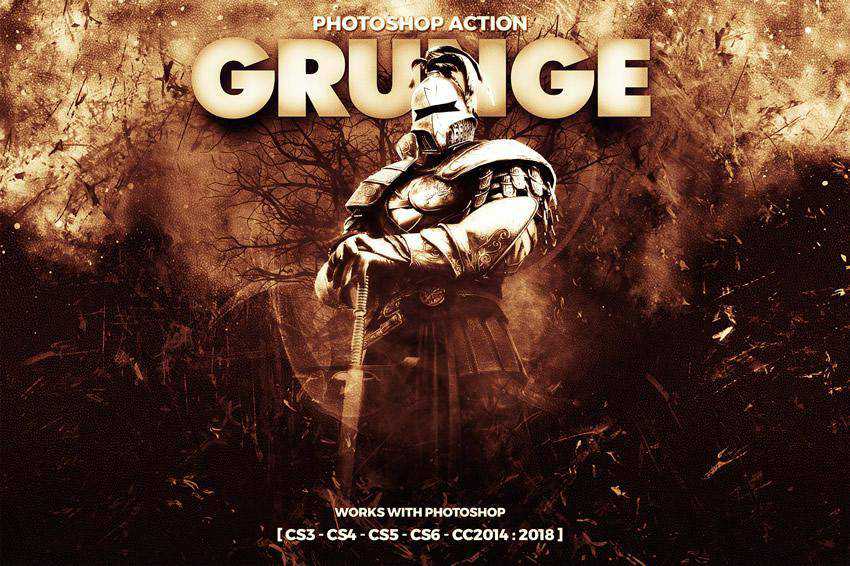
Grunge & Distressed Photoshop Brush FAQs
-
What can you create with grunge brushes?They are excellent for giving designs a distressed or urban look. You can create backgrounds with a vintage feel, add texture to typography, or give your digital paintings a rough, organic touch.
-
Who would benefit from using grunge and distressed brushes?They’re ideal for designers, digital artists, and anyone interested in adding a touch of ruggedness to their work.
-
Can I use these brushes for personal or commercial projects?Always check the license that comes with each brush set. It will clarify whether the brushes can be used for personal or commercial projects.
-
How do you install Photoshop brushes?It’s easy: once you’ve downloaded the brushes, open Photoshop, select the
Brushtool, and clickLoad Brushesfrom the options menu. You’re then all set to use your new brushes.
Conclusion
With such a vast selection of grungy brushes available, you have no shortage of options to choose from. So why not explore this collection and use these brushes to take your digital art to the next level?
Whether you’re working on a new project or trying to breathe new life into an existing one, these grunge, and distressed brushes are an excellent source of inspiration for your next project.